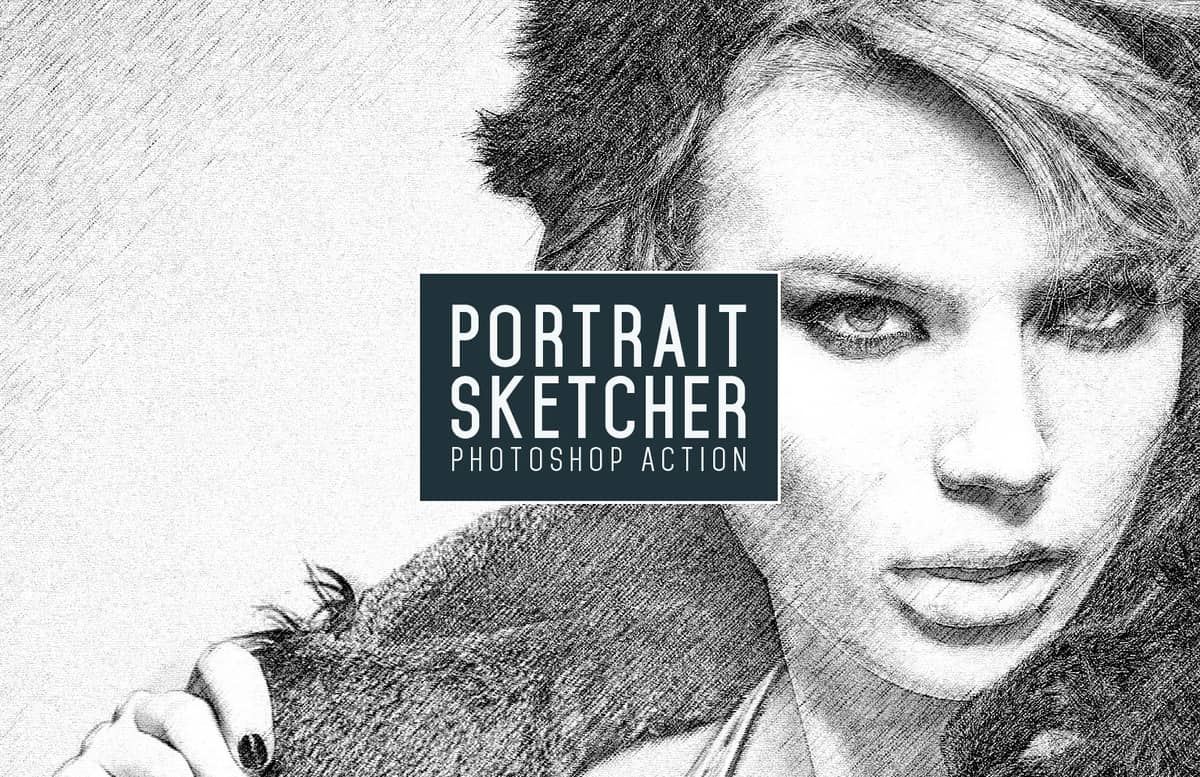
Portrait Sketcher Action
With the Portrait Sketcher Action, you can turn your portrait photographs into sketched art in a matter of seconds and with just one click. Without any advanced Photoshop knowledge, all you have to do is to open your image (Grayscale or Colored), select the Sketcher Action and click on the play button.
The action works with any image size and resolution, but sizes between 2000 px - 2500 px (width) have proven to generate the best end results. Once the action finish, you can adjust many different layers to give your image the exact effect you are looking for.
How to install
- Open Photoshop
- In the Actions Panel click on the top right icon and from the dropdown menu select "Load Actions"
- Locate the "Medialoot Portrait Sketcher.atn" file and click on Load.
How to use
- Open your image. Be sure that is set as the background (if not, go to Layer > New > Background from Layer)
- In the Actions Panel expand the "Medialoot Portrait Sketcher" action container
- Select the "Sketcher" action and click on the play button
Free License
Feel free to download and use this item for both personal and commercial projects with attribution back to MediaLoot. Please note:
- Attribution is required for free items. For a non-attribution license, please become a member or buy the full version.
- You may not distribute or offer this set for download on other websites. Promotion is always appreciated, but please send people to this page.
All Tags
Professional Customization
Order Custom Now — $Upgrade to PRO?
The PRO version has way more benefits. Ongoing support, updates, commercial license, and more.
- 100% money-back guarantee
- Lifetime download access
- No-attribution commercial use

































Comments